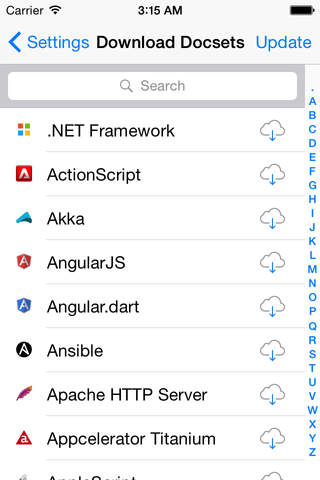Dash API Docs app for iPhone and iPad
Instant search and offline access to any API documentation you may need.
Dash is an API Documentation Browser that gives your iPad and iPhone instant offline access to 150+ API documentation sets (for a full list, see below).
• Offline Documentation: iOS, macOS, watchOS, tvOS, Swift, .NET Framework, ActionScript, Akka, AngularJS, Angular.dart, Ansible, Apache, Appcelerator Titanium, AppleScript, Arduino, Backbone, Bash, Boost, Bootstrap, Bourbon, Bourbon Neat, C, C++, CakePHP, Cappuccino, Chai, Chef, Clojure, CMake, Cocos2D, Cocos2D-X, CodeIgniter, CoffeeScript, ColdFusion, Common Lisp, Compass, Cordova, Corona, Craft, CouchDB, CSS, D3.js, Dart, Django, Docker, Doctrine ORM, Dojo Toolkit, Drupal, ElasticSearch, Elixir, Emacs Lisp, Ember.js, Emmet.io, Erlang, Express.js, Expression Engine, ExtJS, Flask, Font Awesome, Foundation, GLib, Go, Gradle, Grails, Groovy, Grunt, Gulp, Haml, Handlebars, Haskell, HTML, Ionic, Jade, Jasmine, Java SE, Java EE, JavaFX, JavaScript, Jekyll, Jinja, Joomla, jQuery, jQuery Mobile, jQuery UI, Julia, Knockout.js, Kobold2D, Laravel, LaTeX, Less, Lo-Dash, Lua, Marionette.js, Matplotlib, Meteor, Mocha, MomentJS, MongoDB, Mongoose, Mono, MooTools, MySQL, Nginx, Node.js, NumPy, OCaml, OpenCV, OpenGL, Pandas, Perl, Phalcon, PhoneGap, PHP, PHPUnit, Play Framework, Polymer.dart, PostgreSQL, Processing.org, Prototype, Puppet, Python, Qt, R, Racket, React, Redis, RequireJS, Ruby, Ruby on Rails, Rust, Sails.js, Sass, SaltStack, Scala, SciPy, Semantic UI, Sencha Touch, Sinon, Smarty, Sparrow, Spring Framework, SproutCore, SQLAlchemy, SQLite, Statamic, Stylus, Susy, SVG, Symfony, Tcl, Tornado, Twig, Twisted, TypeScript, TYPO3, Underscore.js, Unity 3D, Vagrant, Vim, VMware vSphere, Vue.js, WordPress, Xamarin, Xojo, XSLT, XUL, Yii, YUI, Zend Framework, Zepto.js.
• Supports docsets generated using popular tools like Appledoc and Doxygen.
• Methods are conveniently shown in a special Table of Contents.
• Fuzzy search. Dont let misspells get in your way.
• Built for speed. Searching is almost instant.
Pros and cons of Dash API Docs app for iPhone and iPad
Dash API Docs app good for
I got this app on the Mac, its a very good concentration of all the doc you need if you are a multi-platform developper.
Just a short remark about Dash: its absolutely awesome! Not cheap but very good!
It would be awesome of in could add some bookmarks .. Please add the Feature soon.
The app I was searching for. As someone has already mentioned it here, it would be great to add favorites and/or bookmarks.
...keyboard control, please.
And of course bookmarks!
Thanks.
Love the desktop version and lucky to have thee mobile app version now. So now I can read spec anywhere I go. Awesome!!
Some bad moments
Dash for iOS is useful, I dont question that, but for the price I at least expect more complete content (e.g. Cheat sheets are missing) and a basic bookmarking feature, tabs. Stuff that actually justifies an app over web searches. 10 bucks for a simple viewer is a little overpriced. I am hoping for a free update with these basic features (and please dont charge users again for stuff only few actually use like with Dash 3). I respect your work and resources you put in this software but I expect that a dev also respects the needs of the users who pay for it.
Guides section is sorted alphabetically, not as they present in original documentation. Check out for example docker - it is hard just to read through the docs because of it.
This is a fantastic utility. I’ve been waiting for convenient way to access docs offline and this app is perfect. Worth every penny.
Been waiting for a great way to browse dev documentation on iOS and here it is.
The list of ways this app will improve my life would be too long to post here. I will say that I *am* very much looking forward to going back to using Safari for browsing the web rather than keeping fifty dev-related tabs open. I was going crazy.
Where iOS Dash doesnt excel is in its presentation of, for example, app guides and sample code from the iOS docset. Instead of seeing a proper index of the current document in the master panel (such as when trying to browse an example project), were still presented with a list of other docs to choose from. What *should* be on the left is a list of source files inside the project.
In other words, if Im reading a Core Competencies guide or an API guide, Id like to see an index of its sections in the navigation pane - not a list of other documents/APIs I can view in the whole of the docset. The problem here seems to be one of nested indexes (the TOC/index for an example project or a dev guide should be in the master pane - not an index to all the other entries in the entire docset).
Sample projects bring a similar problem. Instead of being able to navigate source files in any order I like, Im stuck having to page through them as theyre laid out in the document, which is alphabetically by the name of each source file. For an example of this, look up any example project from the iOS docset, and try to navigate your way around it. Without an index of the files in the project, its like walking blindly through a sequential series of potentially irrelevant source code files.
I hope Ive explained that well enough.
What would be ideal, in addition to fixing this navigation problem, would be adding a link to each example project so that we can download the zip file directly from Apple (Apple provides these links in their online docs). Then I could grab an entire project and either save it locally (to iFiles, for example), or open it directly in TextTastic (which would be amazing).
Aside from the issues with navigating guides and sample projects, the actual API lookups are great and are more than worth the cost of this app. I already have it installed across my devices, and its great on the phone as well as the iPad.
For a product that was just released, this is a beauty, and given how well youve treated us with the desktop version of Dash, I trust youll steadily improve this version until I have nothing to complain about :)
Thank you for bringing Dash to iOS.
A great companion to the desktop app. Would be even better if you could do lookups from a mac on the iOS Dash. Even without that, fantastic!